The Agentic CLI Revolution: When AI Meets the Terminal
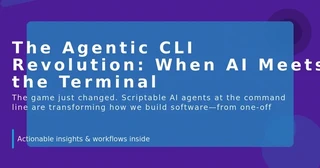
Something fundamental just shifted in how we build software, and honestly, most people haven’t fully grasped it yet. It’s not about AI writing code—we’ve had that for a while. It’s about AI you can script, automate, and integrate directly into your terminal workflow.
GitHub Copilot CLI, Claude CLI, and similar tools have brought something unprecedented: agentic AI at the command line. Not a chatbot in a browser. Not a glorified autocomplete in your IDE. A programmable, scriptable AI agent that lives where developers actually live—the terminal.
Let me tell you why this is a bigger deal than you might think.
🎯 Key Takeaways
- CLI changes everything: Scriptable AI agents transform AI from a chat interface to a programmable automation tool
- Automation at scale: AI agents can now be integrated into build scripts, CI/CD pipelines, and infrastructure automation
- New development patterns: Shift from “AI-assisted coding” to “AI-orchestrated workflows”
- Terminal-first productivity: Complex multi-step operations can be automated and repeated reliably
- Infrastructure as AI: The lines between code generation, testing, and deployment are blurring
- Democratization of complexity: Tasks that required deep expertise are now accessible to more developers
🖥️ From Chat to Command Line: Why It Matters
Remember when using AI meant copying code from a browser window, pasting it into your editor, then going back to chat when something broke? That wasn’t a workflow—that was friction with extra steps.
The Old Way: Browser-Based AI
# Your actual workflow looked like this:
1. Open browser
2. Navigate to ChatGPT/Claude
3. Type your question
4. Copy response
5. Paste into editor
6. Test
7. Find issue
8. Switch back to browser
9. Paste error message
10. Repeat ad nauseam
Context-switching killed productivity. You lost flow state every 90 seconds. And good luck automating any of that.
The New Way: AI in Your Terminal
# Now it's literally this simple:
$ copilot suggest "create a REST API endpoint for user authentication"
$ gh copilot explain "git rebase -i HEAD~5"
$ claude code-review main.py --context="security focus"
This isn’t just convenience—it’s a paradigm shift.
🚀 What CLI Access Actually Unlocks
Let’s talk about what you can actually do when AI becomes scriptable.
1. AI-Driven CI/CD Pipelines
Imagine your CI pipeline that automatically:
- Analyzes test failures and suggests fixes
- Reviews code changes for security vulnerabilities
- Generates documentation from code changes
- Optimizes Docker builds based on usage patterns
# .github/workflows/ai-enhanced-ci.yml
name: AI-Enhanced CI
on: [push]
jobs:
intelligent-review:
runs-on: ubuntu-latest
steps:
- uses: actions/checkout@v4
- name: AI Code Review
run: |
# AI agent analyzes changes
copilot review --diff=${{ github.event.head_commit.id }} \
--focus=security,performance \
--output=review.md
- name: Auto-fix Common Issues
run: |
# AI suggests and applies fixes
copilot fix --issues=review.md --auto-apply-safe
- name: Generate Test Cases
run: |
# AI identifies gaps and creates tests
copilot test --coverage-gaps --generate
This isn’t science fiction. This is next Tuesday’s sprint.
2. Intelligent Build Scripts
Your build process can now reason about what it’s building:
#!/bin/bash
# build.sh - AI-enhanced build script
echo "Analyzing project structure..."
PROJECT_TYPE=$(copilot analyze --query "What type of project is this?")
echo "Detected: $PROJECT_TYPE"
# AI determines optimal build strategy
BUILD_STRATEGY=$(copilot suggest \
"Optimal build command for $PROJECT_TYPE project with these dependencies")
echo "Executing: $BUILD_STRATEGY"
eval $BUILD_STRATEGY
# AI-driven optimization suggestions
copilot suggest "How can I speed up this build?" --context="current build time: ${BUILD_TIME}s"
The script doesn’t just execute commands—it thinks about what it’s doing.
3. Self-Healing Infrastructure
Infrastructure that can diagnose and fix itself:
#!/bin/bash
# monitor-and-heal.sh
while true; do
HEALTH=$(curl -s http://localhost:8080/health)
if [[ $HEALTH != "OK" ]]; then
ERROR_LOGS=$(tail -n 100 /var/log/app.log)
# AI analyzes logs and suggests fix
FIX=$(copilot diagnose --logs="$ERROR_LOGS" \
--suggest-fix \
--execute-safe)
echo "Applied fix: $FIX"
systemctl restart myapp
fi
sleep 60
done
Your infrastructure literally heals itself. This is the promise of “self-healing systems” actually delivered.
4. Automated Refactoring at Scale
Refactoring across hundreds of files becomes practical:
# refactor-auth.sh - Migrate auth across entire codebase
echo "Finding all authentication code..."
FILES=$(grep -rl "oldAuthMethod" src/)
for file in $FILES; do
echo "Refactoring $file..."
# AI understands context and applies migration
copilot refactor $file \
--from="oldAuthMethod" \
--to="newAuthMethod" \
--preserve-behavior \
--add-tests
# AI verifies the change
copilot verify $file --ensure="maintains original behavior"
done
echo "Generating migration documentation..."
copilot document \
--changes=git-diff \
--output=MIGRATION.md \
--include-rollback-steps
The difference: AI maintains context across files, understanding the system holistically.
🎭 New Patterns Emerging
When AI becomes scriptable, entirely new development patterns emerge.
Pattern 1: The AI-First Workflow
# Instead of writing code first, describe intent first
$ copilot create-project "microservice for image processing" \
--stack=python,fastapi,redis \
--features=async,caching,metrics
# AI scaffolds entire project structure
# You review, refine, and customize
$ copilot test --generate-comprehensive
$ copilot dockerize --optimize-for=production
$ copilot deploy --platform=kubernetes --review-manifests
You spend time on what to build, AI handles the how.
Pattern 2: Conversational DevOps
# Natural language operations
$ copilot explain "Why is my Docker build slow?"
# AI analyzes Dockerfile, suggests layer optimization
$ copilot fix "Reduce Docker image size"
# AI refactors Dockerfile using multi-stage builds
$ copilot secure "Review this Dockerfile for vulnerabilities"
# AI identifies security issues and suggests fixes
DevOps becomes accessible to developers who don’t live in YAML and shell scripts.
Pattern 3: AI Pair Programming in Scripts
#!/bin/bash
# deploy.sh with AI co-pilot
deploy_app() {
# AI validates before deployment
copilot preflight \
--check=tests-passing \
--check=security-scans \
--check=env-vars-set \
|| { echo "Preflight failed"; exit 1; }
# AI suggests rollback strategy
ROLLBACK=$(copilot plan-rollback --current-version=$VERSION)
echo "Rollback plan: $ROLLBACK"
# Deploy with AI monitoring
kubectl apply -f deployment.yaml
# AI watches for issues
copilot monitor-deployment \
--timeout=5m \
--auto-rollback-on-errors \
--rollback-plan="$ROLLBACK"
}
Every script becomes intelligent and defensive.
💡 Real-World Impact: What Changes
Let’s get concrete about how this changes daily work.
Before CLI AI: Manual Everything
Task: Update API endpoint across 15 microservices
Process:
- Manually identify all affected files (30 min)
- Update each file carefully (2 hours)
- Write tests for each change (2 hours)
- Update documentation (1 hour)
- Review changes (30 min)
Total time: ~6 hours Error probability: High (15 services × potential mistakes)
After CLI AI: Automated Intelligence
Process:
$ copilot refactor-all \
--pattern="update API endpoint /users to /v2/users" \
--scope="all microservices" \
--generate-tests \
--update-docs \
--review
Total time: ~30 minutes (mostly review) Error probability: Low (consistent application across all services)
The Multiplication Factor
This isn’t about AI being 12x faster. It’s about making certain tasks economically viable that weren’t before.
- Comprehensive test coverage: Now affordable
- Living documentation: Actually maintainable
- Security scanning: Can happen on every commit
- Performance optimization: Continuous, not periodic
- Refactoring: Safe and frequent, not risky and rare
🛠️ Practical Applications You Can Implement Today
1. AI-Enhanced Git Hooks
# .git/hooks/pre-commit
#!/bin/bash
# AI reviews staged changes
STAGED=$(git diff --cached --name-only)
for file in $STAGED; do
REVIEW=$(copilot quick-review $file --staged)
if [[ $REVIEW == *"CRITICAL"* ]]; then
echo "❌ Critical issues found in $file"
echo "$REVIEW"
exit 1
fi
done
# AI generates commit message
COMMIT_MSG=$(copilot commit-message --from-diff)
echo "Suggested commit message:"
echo "$COMMIT_MSG"
Every commit gets AI review before it enters your history.
2. Intelligent Test Generation
# test-gen.sh
#!/bin/bash
echo "Scanning for untested code..."
UNCOVERED=$(coverage report | grep -E "^src.*[0-9]+%$" | awk '$4 < 80')
while IFS= read -r line; do
FILE=$(echo $line | awk '{print $1}')
echo "Generating tests for $FILE..."
copilot generate-tests $FILE \
--target-coverage=90 \
--include-edge-cases \
--style=pytest
done <<< "$UNCOVERED"
echo "Running new tests..."
pytest tests/ --new-only
Achieving high test coverage becomes a script, not a sprint goal.
3. Automated Documentation Sync
# docs-sync.sh - Keep docs in sync with code
#!/bin/bash
# AI detects API changes
CHANGES=$(copilot detect-api-changes --since=last-release)
if [[ -n $CHANGES ]]; then
echo "API changes detected, updating documentation..."
# AI updates OpenAPI spec
copilot update-openapi --changes="$CHANGES"
# AI generates migration guide
copilot generate-migration-guide \
--from=previous-api \
--to=current-api \
--output=docs/migrations/
# AI updates code examples
copilot update-examples --verify-working
fi
Documentation actually stays current. Miracle achieved.
4. Infrastructure Validation
# validate-infrastructure.sh
#!/bin/bash
echo "Analyzing infrastructure as code..."
# AI reviews Terraform/CloudFormation
copilot review-infrastructure \
--check=security \
--check=cost-optimization \
--check=best-practices \
--output=infra-review.md
# AI suggests improvements
SUGGESTIONS=$(copilot optimize-infrastructure \
--priority=cost \
--maintain-performance)
echo "Optimization suggestions:"
echo "$SUGGESTIONS"
# AI can even apply safe optimizations
copilot apply-optimizations \
--suggestions=infra-review.md \
--auto-apply=safe-only \
--create-pr
Infrastructure becomes self-optimizing.
🌊 The Cascading Effects
When AI becomes scriptable, the effects cascade through your entire development process.
Effect 1: Lowering the Expert Barrier
You no longer need to be a Kubernetes expert to deploy to Kubernetes:
$ copilot deploy-to-kubernetes \
--explain-each-step \
--teach-me
AI explains what it’s doing while it does it. You learn by observing and questioning.
Effect 2: Enabling Experimentation
Try technologies you don’t know:
# Never used Terraform? No problem
$ copilot create-infrastructure \
--provider=aws \
--resources=vpc,eks,rds \
--teach-terraform
# AI scaffolds infrastructure AND teaches you
The cost of experimentation drops to near-zero.
Effect 3: Accelerating Onboarding
New team members can be productive immediately:
$ copilot onboard-me \
--explain-architecture \
--suggest-first-task \
--teach-development-workflow
# AI becomes the perfect onboarding buddy
Effect 4: Making Best Practices Default
Best practices become automated:
$ copilot create-service user-api \
--with-best-practices \
--include=logging,monitoring,security,tests
Security, observability, and testing are built-in, not bolted on.
🔮 The Future We’re Building Toward
Let’s extrapolate where this is heading.
Near Future (6-12 months):
AI-driven development environments:
$ copilot setup-project "e-commerce platform"
# AI scaffolds entire architecture
# Sets up CI/CD
# Configures monitoring
# Deploys dev environment
# You start coding business logic immediately
Medium Future (1-2 years):
Self-evolving codebases:
$ copilot optimize-continuously \
--metrics=performance,cost,maintainability \
--auto-refactor=safe \
--create-prs
# AI continuously improves your code
# You review and merge
Longer Term (2-5 years):
Intent-driven software:
$ copilot build "I need a system that handles 1M users,
prioritizes security, scales automatically,
costs under $500/month, and requires minimal ops"
# AI designs, builds, deploys, and maintains
# You focus entirely on business value
🎯 What This Means For You
If You’re a Developer:
Your job isn’t disappearing—it’s evolving. You’re becoming:
- An orchestrator of AI agents
- A reviewer of AI output
- An architect of systems
- A teacher of intent
If You’re Leading a Team:
New capabilities unlock:
- Smaller teams can tackle bigger problems
- Junior developers can contribute sooner
- Technical debt becomes manageable
- Innovation speed increases dramatically
If You’re Running a Company:
The economics change:
- Development costs can decrease
- Time to market can shrink
- Quality can improve
- Team satisfaction can increase (less grunt work)
🚧 The Challenges We Need to Address
Let’s be honest about the problems:
Challenge 1: Trust and Verification
AI in your CI/CD pipeline means AI can break your production. You need:
- Verification layers: AI output must be reviewed
- Rollback mechanisms: Easy undo when AI makes mistakes
- Audit trails: Know what AI did and why
Challenge 2: Security Implications
Scriptable AI has access to your codebase, secrets, infrastructure. You need:
- Strict permissions: AI can only access what it needs
- Secret management: AI can’t leak credentials
- Code review: AI changes must be reviewed like human changes
Challenge 3: Learning Curve
Terminal AI requires understanding:
- Command-line interfaces
- Scripting basics
- How to review AI output
- When to trust and when to verify
Challenge 4: Cost Management
AI API calls in automated workflows can get expensive:
- Rate limiting: Prevent runaway costs
- Caching: Don’t ask AI the same thing twice
- Smart usage: Use AI where it adds most value
🎓 Getting Started: Your Roadmap
Week 1: Explore
# Install CLI tools
$ npm install -g @githubnext/github-copilot-cli
# Try basic commands
$ copilot suggest "how do I list all running Docker containers"
$ copilot explain "kubectl get pods --all-namespaces"
Goal: Get comfortable with AI in your terminal.
Week 2: Integrate
# Add to your shell profile
alias ai='copilot suggest'
alias explain='copilot explain'
# Create your first AI-enhanced script
# Start with something simple like automated testing
Goal: Make AI part of your daily workflow.
Week 3: Automate
# Add AI to git hooks
# Enhance your build scripts
# Try AI code review
Goal: Let AI handle repetitive tasks.
Week 4: Scale
# Add AI to CI/CD
# Create team-wide AI-enhanced scripts
# Document patterns that work
Goal: Share AI productivity across your team.
🎬 Final Thoughts
The terminal has always been where real work gets done. Now it’s also where intelligence lives.
This isn’t about AI replacing developers. It’s about developers with AI becoming exponentially more capable.
When AI becomes scriptable:
- Automation becomes intelligent
- Best practices become default
- Complex tasks become accessible
- Innovation becomes faster
The developers who thrive won’t be those who resist AI. They’ll be those who master orchestrating it from the command line.
So here’s my challenge: This week, install a CLI AI tool. Try one task you usually do manually. Script it with AI. See what happens.
Because the future of software development isn’t just AI-assisted. It’s AI-orchestrated, terminal-first, and scriptable.
And that future starts now. 🚀
📚 Resources
- GitHub Copilot CLI — Official GitHub Copilot command-line tool
- Claude CLI — Anthropic’s command-line interface
- Building CI/CD Pipelines with AI — GitHub Actions for AI-enhanced workflows
- The Art of Command Line — Essential command-line skills
- Infrastructure as Code Best Practices — Foundation for AI-enhanced infrastructure
The command line isn’t dead—it’s getting smarter. And so are we. ✨